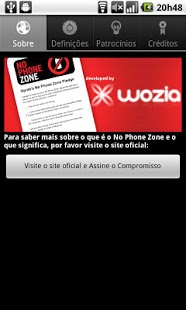I'm Driving Lite 1.3.0
Free Version
Publisher Description
## This app hasn't been maintained since 2012.06.01 and it's Open Source ##
## Check imdrivingapp.net for more details ##
The objective of I'm Driving is to prevent you from using your smartphone while driving.
It is based on and promotes Oprah Winfrey's No Phone Zone Pledge.
This version was featured on T3 Magazine's March 2011 issue (UK only).
## HOW IT WORKS ##
Basically you just have to turn the app on before starting to drive, and off afterwards.
It works by sending an automated (user-defined) message to anyone who tries to contact you via a call or text message.
You have a lot of settings (Reply only to contacts, Silent mode). This version doesn't include "Private Group" functionality.
If you need this feature (or want to know what it is), check I'm Driving (full) app.
## TRANSLATIONS ##
Portuguese (Portugal)
English (USA)
## BUGS ##
There aren't currently any known bugs.
Please report any bugs you may find. We want to make this app a must-have to improve road-safety and diminish deaths on the road due to phone usage.
About I'm Driving Lite
I'm Driving Lite is a free app for Android published in the Food & Drink list of apps, part of Home & Hobby.
The company that develops I'm Driving Lite is emotionLoop. The latest version released by its developer is 1.3.0. This app was rated by 2 users of our site and has an average rating of 3.0.
To install I'm Driving Lite on your Android device, just click the green Continue To App button above to start the installation process. The app is listed on our website since 2011-10-01 and was downloaded 140 times. We have already checked if the download link is safe, however for your own protection we recommend that you scan the downloaded app with your antivirus. Your antivirus may detect the I'm Driving Lite as malware as malware if the download link to com.wozia.nophonezonelite is broken.
How to install I'm Driving Lite on your Android device:
- Click on the Continue To App button on our website. This will redirect you to Google Play.
- Once the I'm Driving Lite is shown in the Google Play listing of your Android device, you can start its download and installation. Tap on the Install button located below the search bar and to the right of the app icon.
- A pop-up window with the permissions required by I'm Driving Lite will be shown. Click on Accept to continue the process.
- I'm Driving Lite will be downloaded onto your device, displaying a progress. Once the download completes, the installation will start and you'll get a notification after the installation is finished.